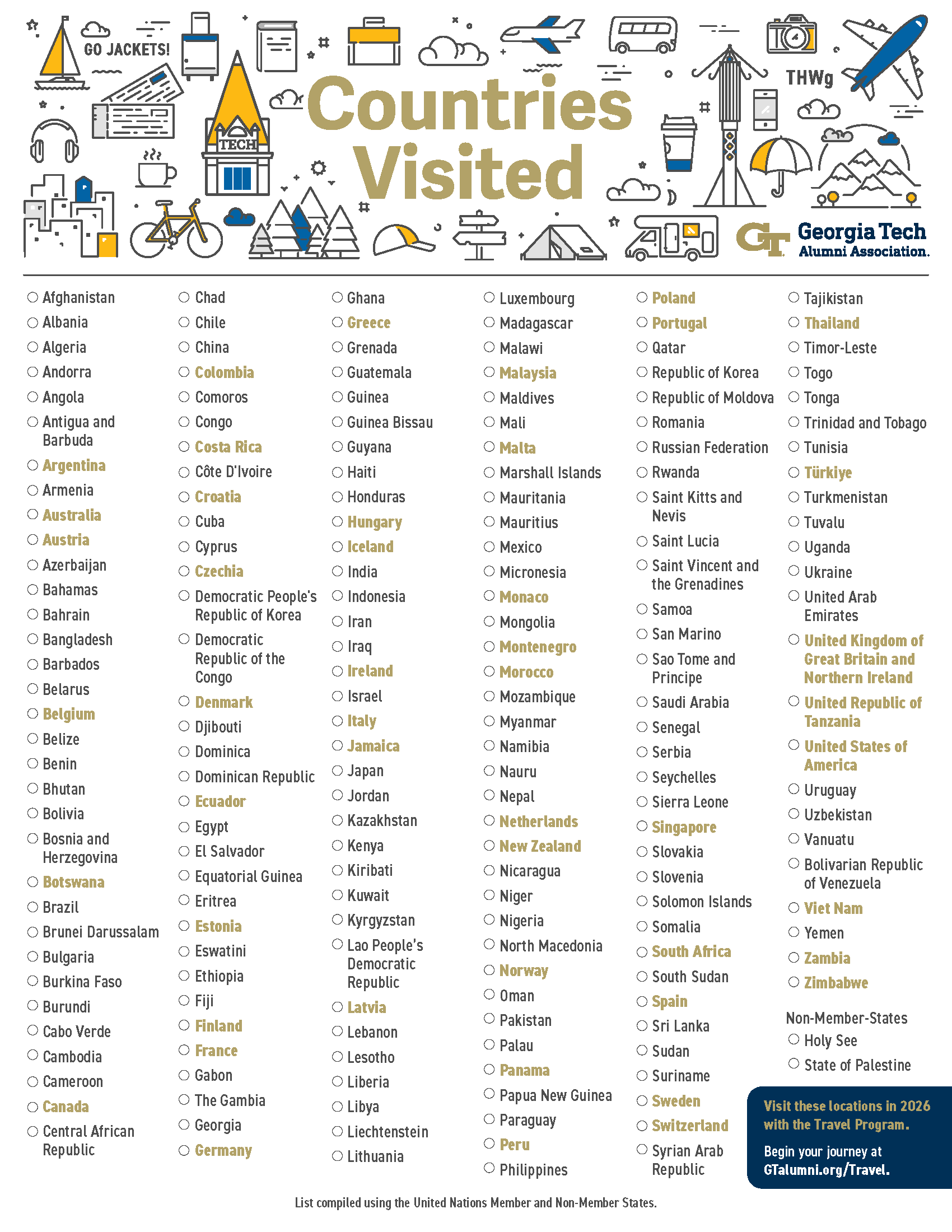
How many countries have you visited? Use our world countries checklist to keep track of your travels and to plan your next trip with the Georgia Tech Alumni Travel Program.
|
|

Emergency Alert Lorem ipsum dolor sit amet, consectetur adipiscing elit
How many countries have you visited? Use our world countries checklist to keep track of your travels and to plan your next trip with the Georgia Tech Alumni Travel Program.
|
|
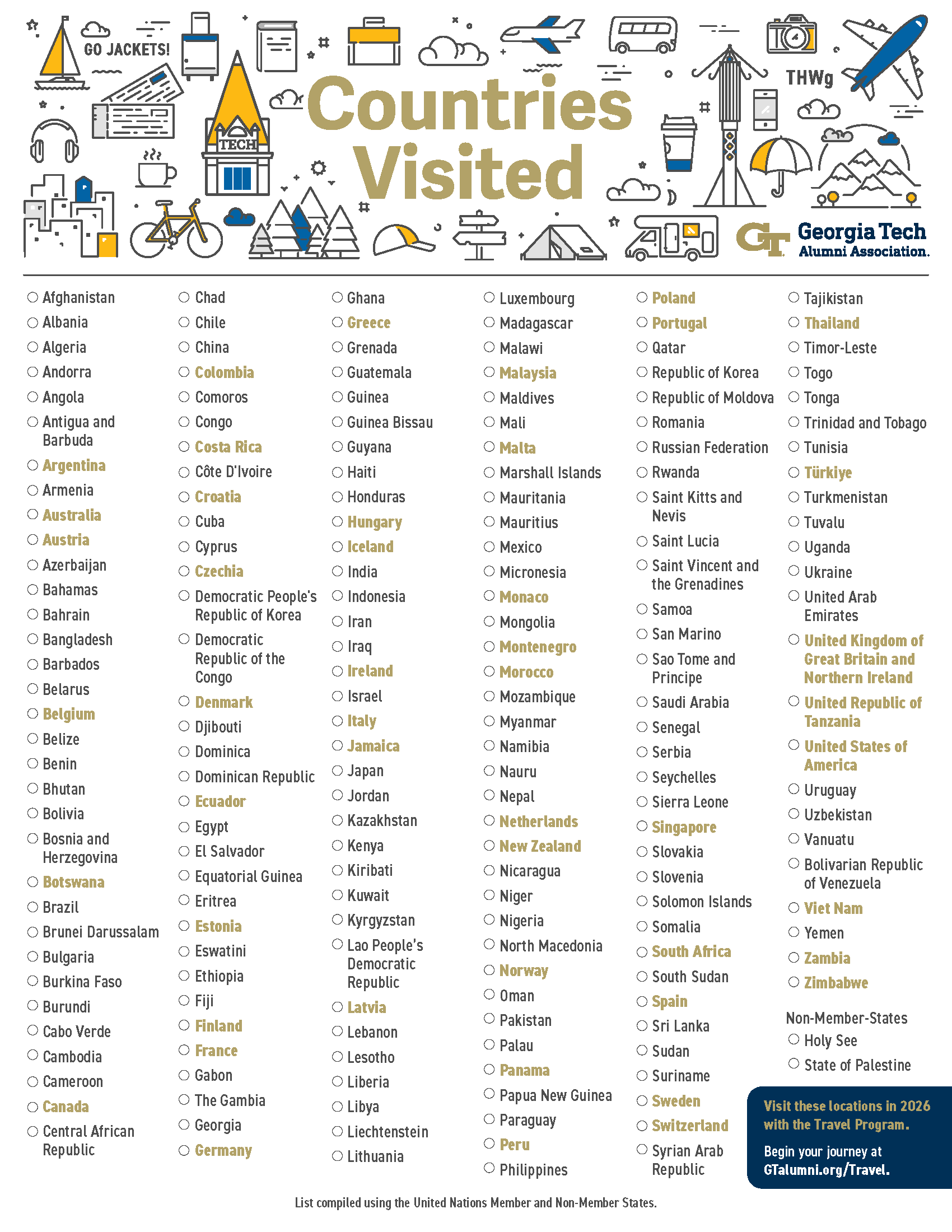 Countries Visited Checklist
Countries Visited Checklist
How many countries have you visited? Use our world countries checklist to keep track of your travels and to plan your next trip with the Georgia Tech Alumni Travel Program.
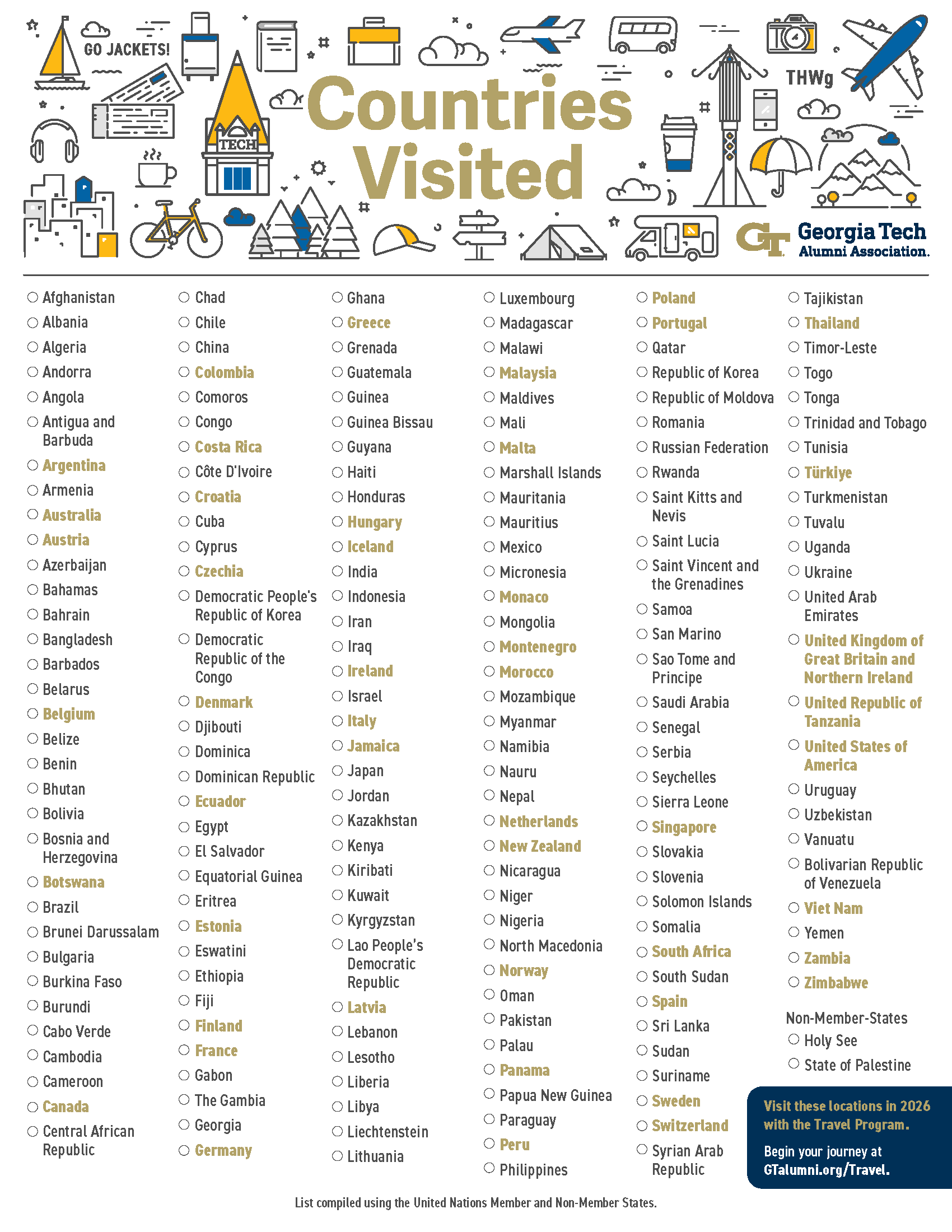 Countries Visited Checklist
Countries Visited Checklist
President Blake Van Leer was the first Georgia Tech president to sign a “Mistress of Patience” diploma, which started around 1946. These were a recognition of the support and sacrifices that spouses made while their husbands attended Georgia Tech. Women weren’t officially admitted to the Institute until 1952. Interest for the Mistress of Patience diplomas waned soon after. After a story about these diplomas appeared in the Fall 2024 Alumni Magazine, we heard from several alumni who inquired about resurrecting the diplomas to recognize the sacrifices made by their loved ones while they were pursuing their Tech degrees. You can download an unofficial “Mister” or “Mistress of Patience” diploma for your loved ones now!
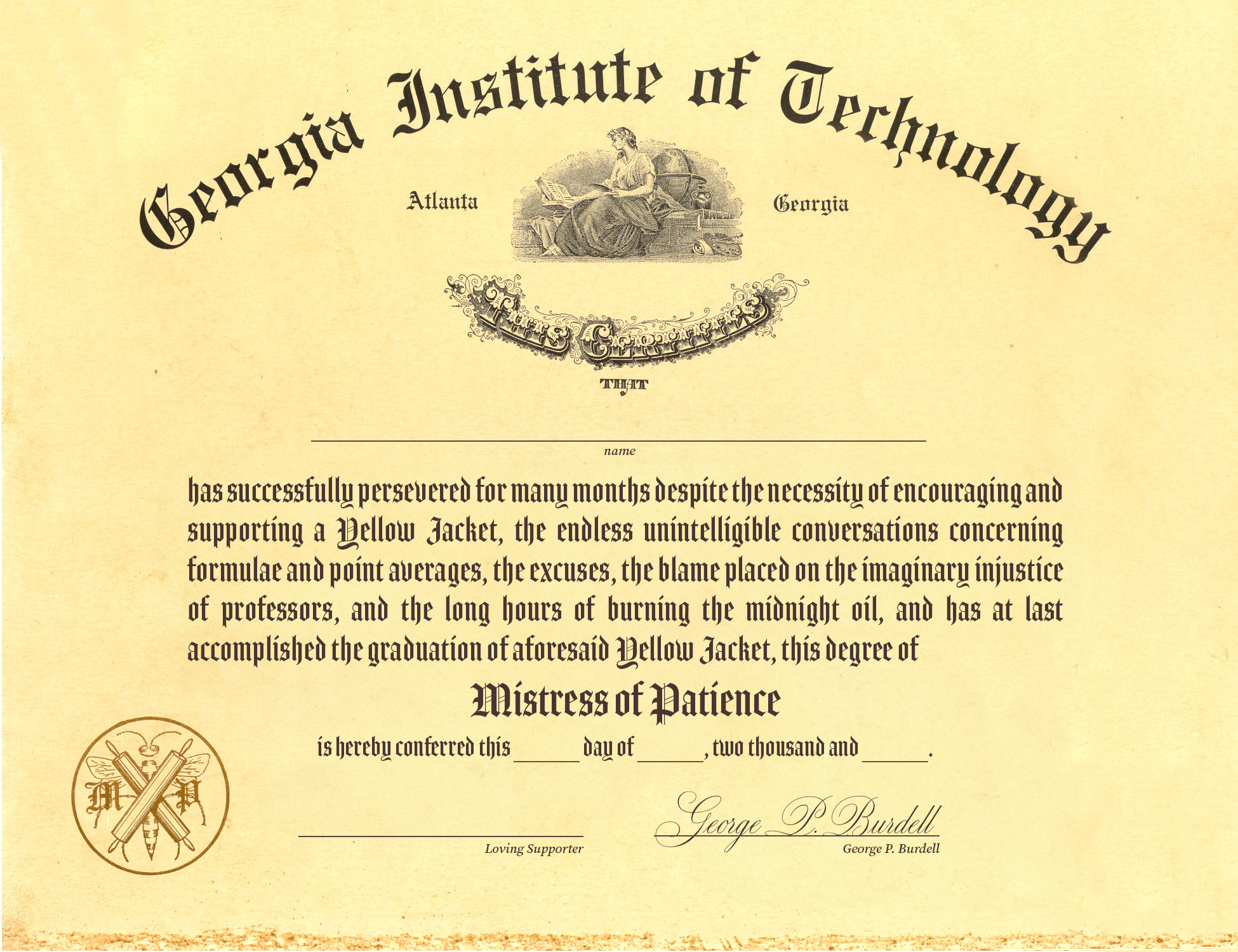 Download Download |
TEST
TEST
TEST
TEST
TEST
TEST
Share your THWg sighting by clicking the button below. Must use a mobile device.
It’s as simple as…
1. Point your camera to find a wall.
2. Modify the tag in your scene – tap to place the tag on a wall, pinch to zoom and turn the tag to fit the space or tap the color icons to change the tag’s color.
3. Share on your Instagram and tag @gtalumni
 Download Download |
 Download Download |
 Download Download |
 Download Download |
 |
 |
 |
 |
 |
How to use the backdrops:
Download either of the images below. Then follow the instructions to set your background for the following programs: Zoom, Bluejeans, Webex, Teams.
 Download Download |
 Download Download |